Back to: Robotics & Artificial Intelligence (Class IX)

Robotics
Robotics is the field of technology that deals with the design, creation, operation, and use of robots. A robot is a machine that can perform tasks automatically, often by mimicking human actions. These tasks can range from simple actions, like moving objects, to more complex ones, like navigating a car or assisting in surgeries.
In simple terms, robotics is about making machines that can help humans do work or tasks more efficiently, safely, or in ways that humans can’t do themselves. It involves knowledge from various areas like computer science, engineering, and electronics.
Key Components of Robotics:
- Sensors: Allow the robot to sense its environment (like human senses).
- Actuators: Help the robot to move or perform tasks (like muscles).
- Control Systems: The “brain” of the robot that makes decisions based on the sensor data.
- Power Supply: Provides the energy the robot needs to function.
Robots are used in many fields, such as manufacturing, medicine, space exploration, and even in households as vacuum cleaners or personal assistants.
Embedded System
Embedded System is the combination of software and hardware where software works like soul and hardware works like body. Embedded system contains two main units:
- Micro-Controller
- Micro-Processor
Difference between micro-controller & micro-processor
| Micro Controller | Micro-Processor |
| Single Tasking | Multi Tasking |
| Inbuilt Memory | External Memory |
Introduction to Arduino
An Arduino development board is a small programmable circuit board that provides an easy way to create interactive electronic projects. It consists of a microcontroller, input/output pins for connecting sensors and actuators, and a USB interface for programming and communication. Arduino boards are popular among hobbyists, students, and professionals for prototyping and building various projects, from simple blinking LED lights to complex robotic systems. They are easy to use and program, making them ideal for learning about electronics and programming.
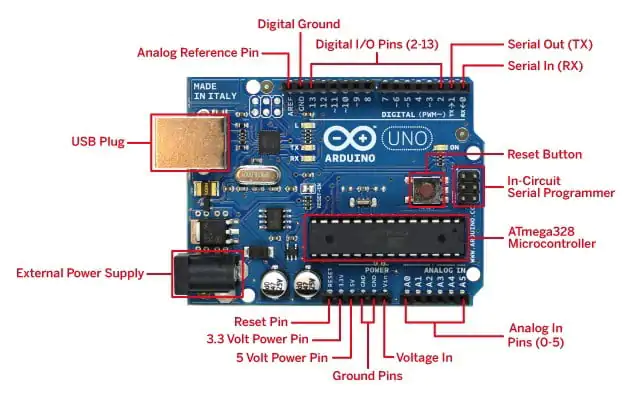
Basics of Arduino development board
Arduino Section
- Analog (A0-A5)
- Digital (0-13)
- Power (Vin, GND, 5V, 3.3V)
Arduino Function
Read
- analogRead()
- digitalRead()
Write
- analogWrite()
- digitalWrite()
Programming Steps
- Initialization of pin
- pinMode()
- Logic
Programming Structure
Initialization of pin;
void setup()
{
pinMode();
}
void loop()
{
Logic;
}
