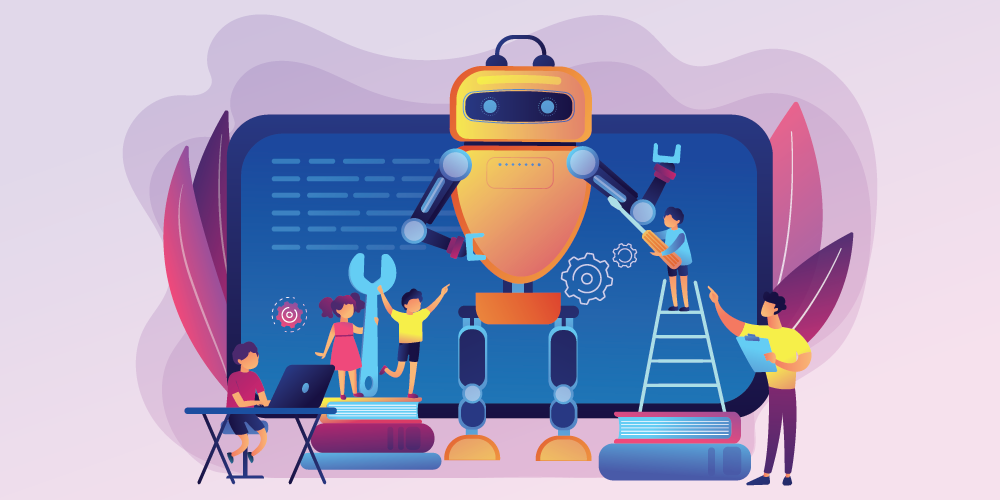Introduction, Component Identification, Interfacing, Communication Protocol, Project Deployment
Here is the detailed course information for the Robotics (Skill Oriented Program) based on the New Education Policy:
Course Title: Robotics (Skill Oriented Program)
Overview:
This Skill Oriented Program in Robotics is designed to align with the New Education Policy, focusing on hands-on learning and practical application. The course offers a comprehensive introduction to robotics, starting with basic component identification and progressing towards advanced interfacing techniques using Arduino. Students will also learn communication protocols and apply their knowledge by developing and deploying projects.
The course emphasizes real-world skills, encouraging students to engage in projects that prepare them for careers in technology and engineering. Video tutorials accompany each lesson to reinforce concepts, offering guided support throughout the learning process.
Course Outline:
1. Introduction to Robotics
This module provides a foundational understanding of robotics, exploring the history, evolution, and applications of robots in modern industries. Students will gain insight into how robots are used in automation, manufacturing, and daily life.
Key Topics:
- Definition and history of robotics
- Types of robots (e.g., industrial robots, service robots)
- Key applications in industries like healthcare, manufacturing, and exploration
- Ethical considerations and future trends in robotics
2. Component Identification
In this section, students will learn about the various components that make up a robotic system. They will understand the purpose and function of each part, gaining knowledge on sensors, actuators, controllers, and more.
Key Topics:
- Mechanical components (e.g., motors, wheels, and chassis)
- Sensors (e.g., infrared, ultrasonic, and temperature sensors)
- Actuators and their role in movement
- Power supply systems
- Understanding microcontrollers and control systems
3. Interfacing with Arduino
Arduino serves as a powerful platform for controlling robots. This module teaches students how to interface sensors, motors, and other components with Arduino, enabling them to program and control their robotic projects. The lessons will include programming basics, circuit design, and integrating hardware with software.
Key Topics:
- Introduction to Arduino board and IDE
- Writing simple Arduino programs to control inputs/outputs
- Interfacing sensors, motors, and LEDs with Arduino
- Real-time data collection using sensors
- Building simple robotic projects using Arduino
4. Communication Protocols
Robots often communicate with other devices and systems, whether through wired or wireless protocols. This module covers common communication methods used in robotics, providing students with an understanding of how to establish communication between robots and other devices such as computers or mobile phones.
Key Topics:
- Introduction to communication protocols (I2C, SPI, UART)
- Wireless communication methods (Bluetooth, Wi-Fi)
- Connecting robots to other devices for data exchange
- Remote control of robots via mobile apps
- Troubleshooting common communication issues
5. Project Deployment
In the final section, students will apply their knowledge by working on a real-world robotic project. They will design, build, and program their own robots, integrating everything they’ve learned throughout the course. This project-based learning approach ensures that students gain practical experience, preparing them for challenges in the tech field.
Key Topics:
- Designing a project plan
- Assembling components for the robot
- Programming the robot for desired functions
- Testing and debugging the system
- Final deployment and presentation of the project
Additional Resources:
- Video Tutorials: Each lesson concludes with video tutorials to demonstrate practical aspects of the concepts taught, guiding students step-by-step through project development.
- Practical Exercises: Students will be provided with detailed practical exercises and activities that allow them to experiment and build robots on their own.
- Project Templates: Ready-to-use templates for various robotic projects to kick-start the students’ learning process.
All content, including video tutorials and project templates, is offered free of cost to provide comprehensive support and enhance the learning experience.
Introduction & Component Identification
Lesson 1 of 2 within section Introduction & Component Identification .
You must enroll in this course to access course content.
Lesson 2 of 2 within section Introduction & Component Identification .
You must enroll in this course to access course content.
Interfacing
Lesson 1 of 22 within section Interfacing.
You must enroll in this course to access course content.
Lesson 2 of 22 within section Interfacing.
You must enroll in this course to access course content.
Lesson 3 of 22 within section Interfacing.
You must enroll in this course to access course content.
Lesson 4 of 22 within section Interfacing.
You must enroll in this course to access course content.
Lesson 5 of 22 within section Interfacing.
You must enroll in this course to access course content.
Lesson 6 of 22 within section Interfacing.
You must enroll in this course to access course content.
Lesson 7 of 22 within section Interfacing.
You must enroll in this course to access course content.
Lesson 8 of 22 within section Interfacing.
You must enroll in this course to access course content.
Lesson 9 of 22 within section Interfacing.
You must enroll in this course to access course content.
Lesson 10 of 22 within section Interfacing.
You must enroll in this course to access course content.
Lesson 11 of 22 within section Interfacing.
You must enroll in this course to access course content.
Lesson 12 of 22 within section Interfacing.
You must enroll in this course to access course content.
Lesson 13 of 22 within section Interfacing.
You must enroll in this course to access course content.
Lesson 14 of 22 within section Interfacing.
You must enroll in this course to access course content.
Lesson 15 of 22 within section Interfacing.
You must enroll in this course to access course content.
Lesson 16 of 22 within section Interfacing.
You must enroll in this course to access course content.
Lesson 17 of 22 within section Interfacing.
You must enroll in this course to access course content.
Lesson 18 of 22 within section Interfacing.
You must enroll in this course to access course content.
Lesson 19 of 22 within section Interfacing.
You must enroll in this course to access course content.
Lesson 20 of 22 within section Interfacing.
You must enroll in this course to access course content.
Lesson 21 of 22 within section Interfacing.
You must enroll in this course to access course content.
Lesson 22 of 22 within section Interfacing.
You must enroll in this course to access course content.
Communication
Lesson 1 of 3 within section Communication.
You must enroll in this course to access course content.
Lesson 2 of 3 within section Communication.
You must enroll in this course to access course content.
Lesson 3 of 3 within section Communication.
You must enroll in this course to access course content.
Project Deployment
Lesson 1 of 19 within section Project Deployment.
You must enroll in this course to access course content.
Lesson 2 of 19 within section Project Deployment.
You must enroll in this course to access course content.
Lesson 3 of 19 within section Project Deployment.
You must enroll in this course to access course content.
Lesson 4 of 19 within section Project Deployment.
You must enroll in this course to access course content.
Lesson 5 of 19 within section Project Deployment.
You must enroll in this course to access course content.
Lesson 6 of 19 within section Project Deployment.
You must enroll in this course to access course content.
Lesson 7 of 19 within section Project Deployment.
You must enroll in this course to access course content.
Lesson 8 of 19 within section Project Deployment.
You must enroll in this course to access course content.
Lesson 9 of 19 within section Project Deployment.
You must enroll in this course to access course content.
Lesson 10 of 19 within section Project Deployment.
You must enroll in this course to access course content.
Lesson 11 of 19 within section Project Deployment.
You must enroll in this course to access course content.
Lesson 12 of 19 within section Project Deployment.
You must enroll in this course to access course content.
Lesson 13 of 19 within section Project Deployment.
You must enroll in this course to access course content.
Lesson 14 of 19 within section Project Deployment.
You must enroll in this course to access course content.
Lesson 15 of 19 within section Project Deployment.
You must enroll in this course to access course content.
Lesson 16 of 19 within section Project Deployment.
You must enroll in this course to access course content.
Bluetooth Controlled Robot
Lesson 17 of 19 within section Project Deployment.
You must enroll in this course to access course content.
Lesson 18 of 19 within section Project Deployment.
You must enroll in this course to access course content.
Weather Monitoring System
Lesson 19 of 19 within section Project Deployment.
You must enroll in this course to access course content.