Back to: Robotics & Artificial Intelligence (Class X)
Automated Systems vs. Autonomous Systems
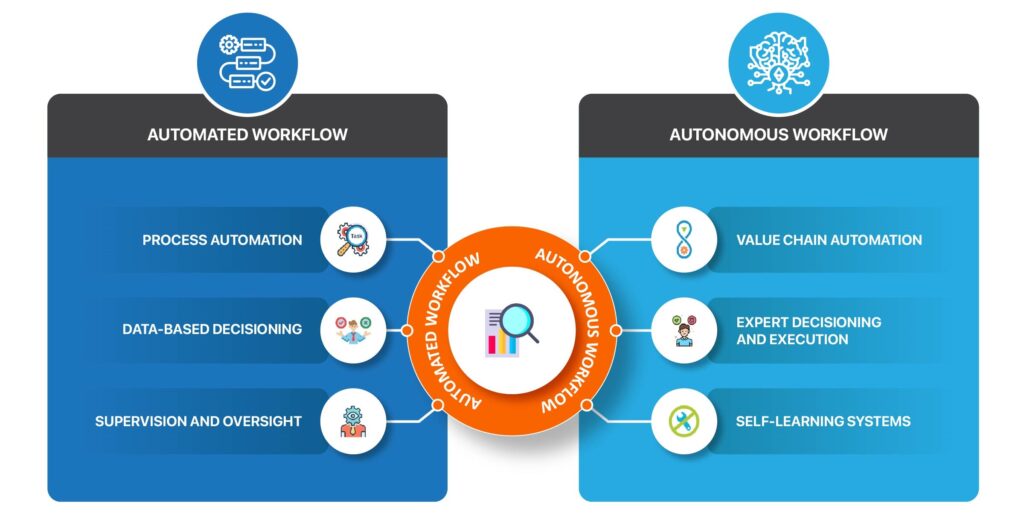
Understanding the difference between automated and autonomous systems is important in today’s technology-driven world. Let’s break down both terms in a simple way:
1. Automated Systems
Automated systems are machines or processes that operate based on pre-programmed instructions. They need human input to set them up, but once they are started, they can perform tasks on their own.
Characteristics:
- Follow fixed instructions.
- Limited flexibility; only do what they are programmed to do.
- Require human supervision for changes or troubleshooting.
Examples:
Washing machines: Once you set the wash cycle, the machine completes it on its own.
Assembly line robots: In factories, robots repeat specific tasks like welding or painting without changes.
2. Autonomous Systems
Autonomous systems are more advanced. They can make decisions on their own based on the environment, using sensors, data, and AI (Artificial Intelligence). They are capable of learning and adapting without constant human intervention.
Characteristics:
- Make decisions in real-time using data.
- Flexible and can adapt to changes in the environment.
- Require minimal to no human supervision once set up.
Examples:
Self-driving cars: Use cameras, sensors, and AI to navigate roads and make decisions like stopping for pedestrians.
Drones: Can fly and deliver packages by calculating the best route on their own.
Key Differences Between Automated and Autonomous Systems
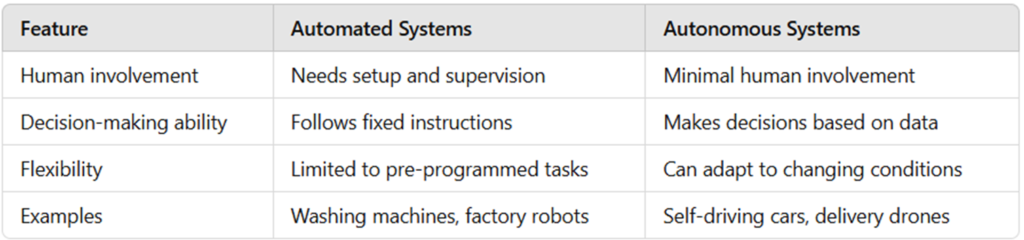
Decision Making in Machines/Computers
In machines or computers, decision-making refers to the process of choosing what action to perform based on certain conditions. Just like humans make decisions based on logic or rules, machines use programmed instructions to decide what to do in different situations.
How Decision-Making Works:
1. Input: The machine receives data or information (e.g., sensor readings or user inputs).
2. Condition Check: The machine compares the input against predefined rules or conditions.
3. Action: Based on the condition, the machine takes a specific action.
Example in Everyday Life:
Traffic Light System:
Input: Sensors detect cars waiting at a red light.
Condition Check: If cars are detected, the system checks if the green light duration needs to be extended.
Action: The system changes the light based on traffic flow.
Tools for Decision-Making in Computers:
- If-Else Statements: Basic decision-making using conditions.
if temperature > 30:
print(“Turn on the fan”)
else:
print(“Fan is off”)
2. Loops: Repeating a decision for multiple inputs.
3. Artificial Intelligence: Advanced systems can learn from data to make decisions, like recommending movies or detecting spam emails.
Applications of Decision-Making in Machines:
- Home Automation: Turning lights on/off based on motion sensors.
- Robotics: Robots choosing paths to avoid obstacles.
- Self-driving Cars: Deciding when to stop or turn.
Decision-making helps machines become more intelligent and useful in solving real-world problems.
Machine Learning (ML)
Machine Learning (ML) is a type of Artificial Intelligence (AI) that helps computers learn from data and improve their performance without needing fixed instructions. Instead of following strict rules, machines look at examples, find patterns, and make decisions based on what they learn.
How Data and Information Help in Machine Learning
- Data: Machine learning needs a lot of data to learn from. This can be numbers, pictures, text, or videos.
- Information: When the data is processed and understood, it becomes useful information.
- Example: If a robot needs to sort fruits, it must first see many images of apples, bananas, and oranges to learn the differences between them.
Steps in Machine Learning
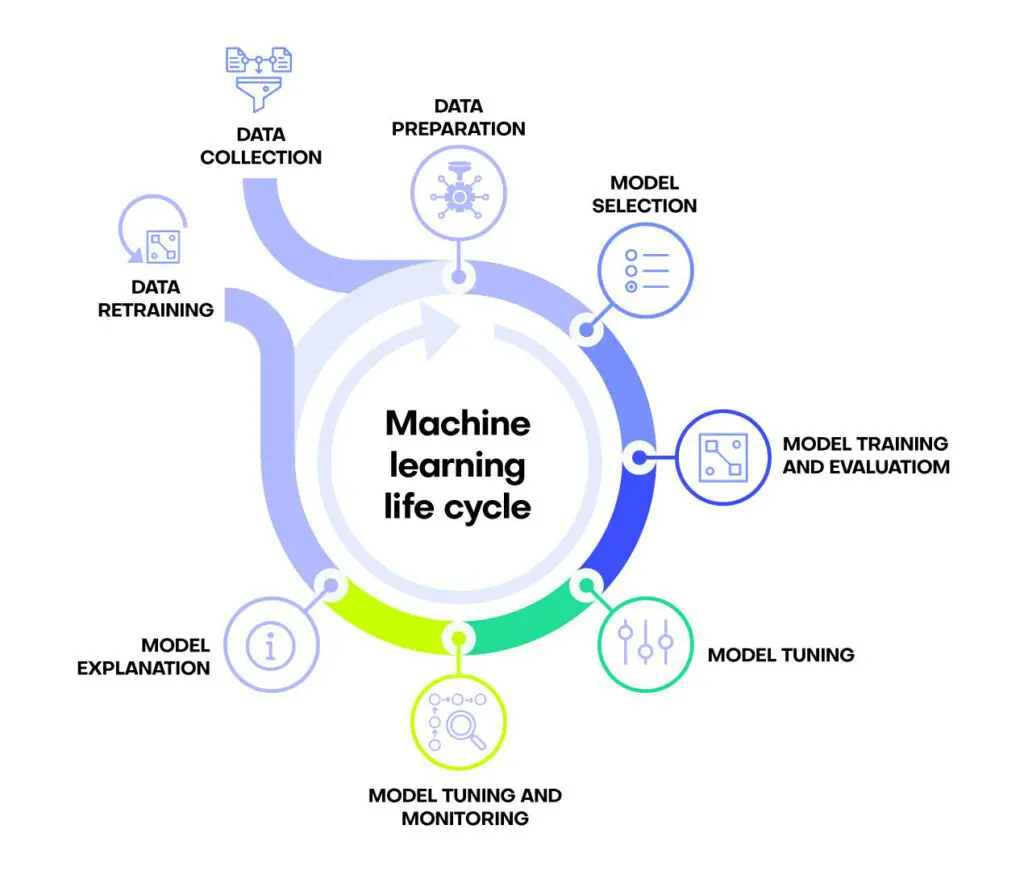
- Collect Data – Gather useful data for learning (e.g., images of different fruits).
- Process Data – Clean the data and remove errors.
- Choose Important Features – Identify key differences (e.g., color, shape, size of fruits).
- Train the Model – Teach the computer to recognize patterns.
- Test the Model – Check if the computer can correctly identify new data.
- Use and Improve – Apply the trained model in real-world tasks and make it better over time.
Why Programming and Algorithms Are Important in Machine Learning
- Programming: ML requires coding to teach computers. Python is a common language used for this.
- Algorithms: These are sets of instructions that help the computer learn and make decisions.
Fruit Sorting Using Machine Learning

Fruit sorting is a process where a machine automatically recognizes and separates different fruits based on their characteristics. Machine Learning (ML) helps the machine learn from examples so that it can identify and sort fruits correctly without human help.
How Machine Learning Helps in Fruit Sorting
Step 1: Collecting Data
- The machine first needs a large set of fruit images to learn from.
- These images include different types of fruits like apples, bananas, and oranges.
- The pictures should show fruits from different angles, sizes, and lighting conditions to make learning more effective.
- Example: The system is trained using 1000 pictures of apples, 1000 pictures of bananas, and 1000 pictures of oranges.
Step 2: Preparing the Data
- Each image is labeled with the correct fruit name (e.g., “Apple,” “Banana,” “Orange”).
- Any blurry or poor-quality images are removed.
- The images are resized and improved so the machine can learn better.
Step 3: Learning Important Features
The machine looks at key details to tell fruits apart:
- Color – Apples are usually red or green, bananas are yellow, and oranges are orange.
- Shape – Apples and oranges are round, but bananas are long and curved.
- Texture – Bananas have a smooth surface, oranges have a bumpy peel, and apples are shiny.
- Size – Bananas are usually longer than apples and oranges.
Step 4: Training the Machine
- A machine learning model is trained using the labeled images.
- The system learns patterns in the fruit’s shape, color, and texture.
- It goes through thousands of images to improve its accuracy.
Step 5: Testing the Model
- The trained model is tested using new fruit images it has never seen before.
- If it correctly identifies the fruit, the model is working well.
- If mistakes happen, adjustments are made to improve accuracy.
Step 6: Using the Model in a Real Sorting Machine
- The trained model is now used in an automatic fruit sorting system.
- A camera takes pictures of fruits moving on a conveyor belt.
- The ML system quickly analyzes the image and recognizes the fruit type.
- Robotic arms or mechanical sorters place each fruit into the correct bin.
Benefits of Machine Learning in Fruit Sorting
✅ Faster Sorting – Can sort thousands of fruits in minutes.
✅ More Accuracy – Reduces mistakes in fruit classification.
✅ Saves Money – Reduces the need for human workers.
✅ Better Quality Control – Ensures that only good-quality fruits are packed.
